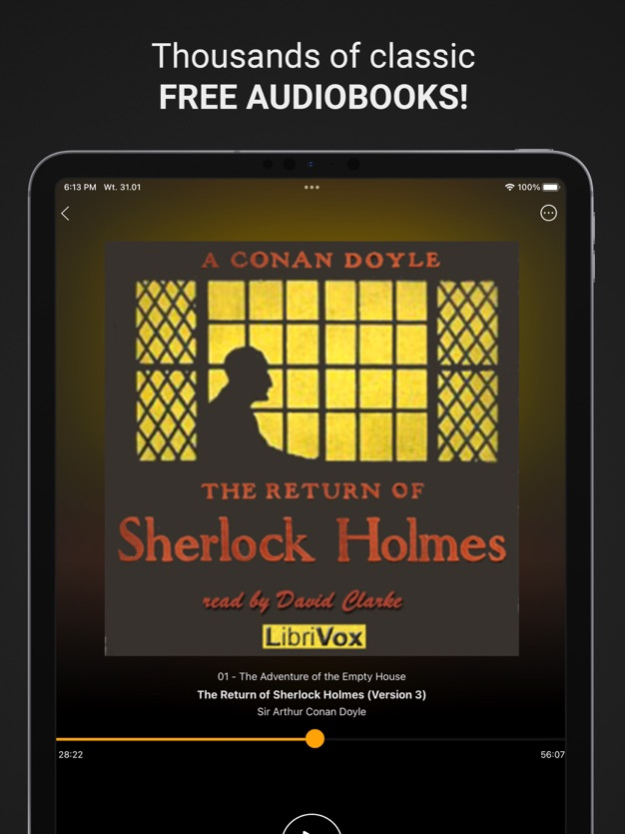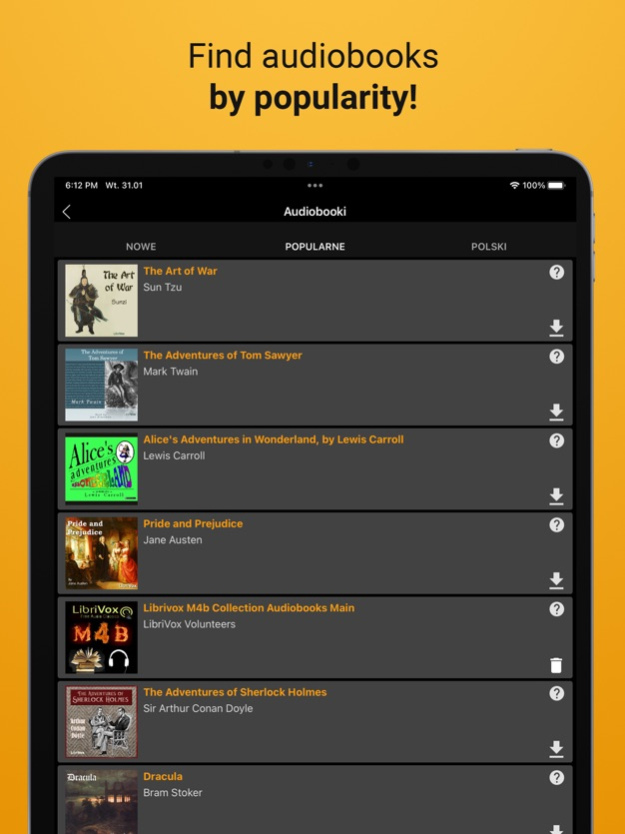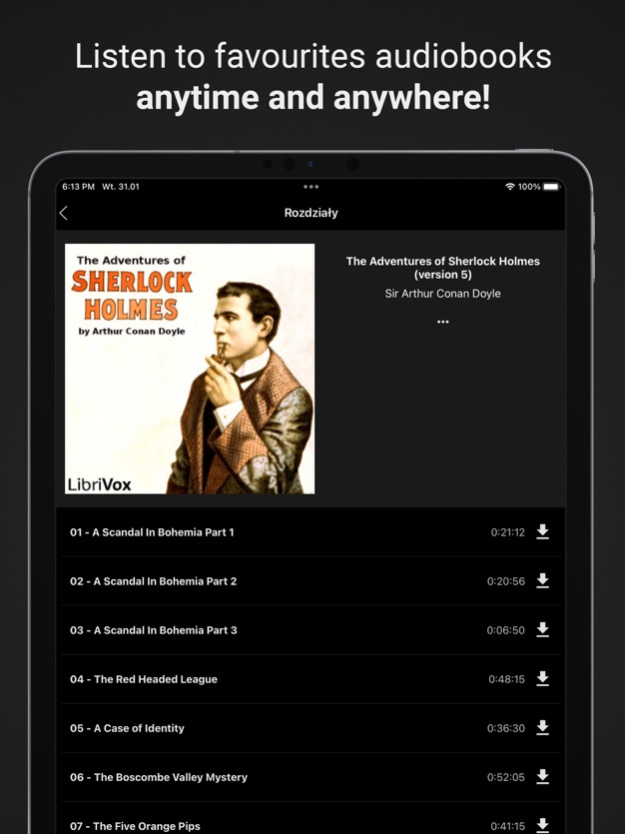Audiobooks Libri 9
Continue to app
Free Version
Publisher Description
Catalog of free audiobooks, that are available in the public domain.
Find and listen to over 14k classic audiobooks.
Audiobook can be streamed over the internet any time anywhere. Genres books available for search in our application: romance, poem, mystery, sci-fi, children and more!
You can find your favourite classics books here. You can find the most popular books and the new.
Every audiobook is on public domain which means that you can listen to it without spending any money.
You can explore resources of Librivox and more sites soon.
HERE’S HOW TO GET STARTED
1. Download the free Audiobooks Libri app
2. Search the book
3. Enjoy it without any cost
There are tons of free audiobooks such as Sherlock Holmes books, Moby Dick, The Art of War, Dracula, Romeo and Juliet, Heart of Darkness and more.
Top features:
1. Discover classic and popular audiobooks.
2. Search audiobooks by name and author.
3. Set sleep timer.
4. Super simple interface.
Audiobooks from LibriVox and Wolnelektury are free thanks to the dedicated work of volunteers.
If you like them support this sites!
Mar 22, 2023
Version 9
Bug fixes
About Audiobooks Libri
Audiobooks Libri is a free app for iOS published in the Reference Tools list of apps, part of Education.
The company that develops Audiobooks Libri is Mateusz Kaflowski. The latest version released by its developer is 9.
To install Audiobooks Libri on your iOS device, just click the green Continue To App button above to start the installation process. The app is listed on our website since 2023-03-22 and was downloaded 0 times. We have already checked if the download link is safe, however for your own protection we recommend that you scan the downloaded app with your antivirus. Your antivirus may detect the Audiobooks Libri as malware if the download link is broken.
How to install Audiobooks Libri on your iOS device:
- Click on the Continue To App button on our website. This will redirect you to the App Store.
- Once the Audiobooks Libri is shown in the iTunes listing of your iOS device, you can start its download and installation. Tap on the GET button to the right of the app to start downloading it.
- If you are not logged-in the iOS appstore app, you'll be prompted for your your Apple ID and/or password.
- After Audiobooks Libri is downloaded, you'll see an INSTALL button to the right. Tap on it to start the actual installation of the iOS app.
- Once installation is finished you can tap on the OPEN button to start it. Its icon will also be added to your device home screen.